Report Cards
Gr. 1 - 8 report cards will be available for parents to view on their PowerSchool Parent Portal Account on the following dates: December 11th, March 28th and June 27th.
Kindergarten reports cards will be available on June 27th.
Red Deer Public School District's Student Information System, that houses all student data, is called PowerSchool. This is where attendance and student information (parent home, cell & work phone numbers, email addresses, etc.) is managed.
In order to access your child's marks & attendance through this web-based program, parents need to set up a parent account and link their children to the account. The Parent Portal account can be accessed or created by going to https://powerschool.rdpsd.ab.ca. If you have not created your account, please click on the "Create Account" tab and refer to the following instructions. Creating a PowerSchool Parent Portal Account (PDF) or watch a YouTube video Creating a PowerSchool Parent Portal Account (YouTube).
Please note: The unique username and password to link your child’s information to your parent portal account is required. This information can be obtained by contacting the school office at 403-346-5795 or by emailing cathy.mccullough@rdpsd.ab.ca.
Viewing/Printing Report Cards
Log into your parent account using this link: http://powerschool.rdpsd.ab.ca/public
1. Under the "Navigation" Menu on the LEFT side, scroll to find "RDP Reports".
2. You will now see the Report Card Section. Click on the blue link/words “Elementary Report card” or “Middle School Report Card"
3. This will take you to your child's most recently posted report card. (The red printing will NOT print - it is for the webpage ONLY)
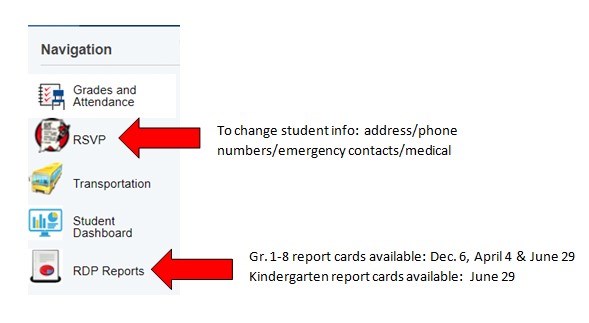
If you have any demographic changes, please click RSVP to update your child’s(rens’) school information. Thank you!
